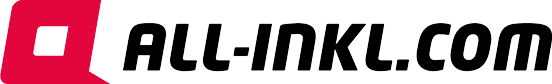Cutting household expenses can help you save money for the holidays. This will allow you to spend more on gifts. You may not be aware of the huge savings you can make on your wireless bill.
Validas, a mobile analytics company that tracks Americans’ spending habits on their phones, claims that 80 percent overspend each month. wireless billAn average savings of $200 per year. These are significant savings that you can use to your holiday shopping, and all year.
These cost-cutting tips by GoSmart Mobile will help you make the most out of your wireless service and save money on gift giving for holidays, birthdays, and other occasions.
1. Do not pay for things you do not need. Don’t let anyone fool you into believing that unlimited-everything plans offer the best value. You can save hundreds of dollars to thousands each year by choosing a plan that suits your needs. You may find a 2G/3G plan appropriate and affordable if you are only browsing the internet occasionally and don’t view a lot on your phone. Talk and/or text-only plans are best if you don’t intend to use data. You can also look for plans that offer unlimited voice, text, and data at a very low price.
2. Take into account prepaid or “no contract” wireless plans. “No contract”Wireless plans can be a great choice for consumers who are budget conscious. GoSmart offers low-cost, no-annual-contract plans that provide unlimited talk, text, and web on a nationwide network for $35 per month plus taxes. Go to www.GoSmartMobile.comDetails about coverage and service.
3. Make sure you pay for your device upfront. The typical scenario is that the carrier will offer the device for a low price when you buy a new phone or sign up for or renew your service contract. You may not know that service fees are often higher than the monthly cost of subsidy. You can save money by purchasing your own device, and then bringing it to GoSmart for a prepaid service.
4. Overages can be avoided by monitoring your usage. A number of free apps can be used to monitor your monthly usage, send alerts when your limit is nearing, or provide updates. To find the right app for you, use a search engine. You can also use the Settings app to check your usage on both Android and iOS-powered OS devices.